|
User Roles Tab UI Elements
The Admin > User Management > User Roles tab displays information about user roles.

The User Roles tab contains the following elements:
| Item | Description | |
|---|---|---|
| 1 | User Management navigation tabs | Use these tabs to access and manage users and user roles. |
| 2 | Filters icon | Click to filter through the list of all user roles. |
| 3 | Search bar | Search for a user role by name. |
| 4 | Create User Role button | Click to create a new user role. |
| 5 |
| A list of an enterprise's user roles. For more information, see User Roles Grid. |
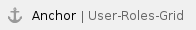 User Roles Grid
User Roles Grid
The following table contains information about columns in the User Roles grid:
| Field Name | Description |
|---|---|
| Status | The status of the User Role record:
|
| Name / ID | Name: The name of the user role. ID (User Role ID): The OneStrata-generated identification number of the user role. |
| Creation Date | The date that the User Role record was created. |
| Last Modified | The date that the User Role record was last modified. |
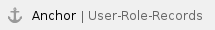 User Role Records
User Role Records
User Role records have the following sections and fields:
| Tab | Section | Field Name | Description |
|---|---|---|---|
| Header | N/A | Creation Date | The date that the User Role record was created. |
| Last Modified | The date that the User Role record was last modified. | ||
| Global Settings | General | Name | The name of the user role. |
| Application Access & Permissions | Enabled Applications Only available for enterprises that use traditional Strata applications | The traditional Strata applications that the user has access to:
| |
| Allow The User To | The user management permissions of the user role:
These permissions are defined by the user's user role. | ||
Digital App Permissions Only available for enterprises that use OneStrata Digital | Permissions | Campaigns Finance Reports Administration | The permissions of the user role. |