Table of Contents
Overview
Fees and tech rates are added to individual Placements within a media schedule, but are generally pre-defined as a Reference Data Fee record. This improves consistency and reduces human error when applying fees, because OneStrata automatically calculates and applies the appropriate fees and costs.
Fees and Rates Terms and Concepts
This section contains information about terms and concepts related to fees and tech rates in OneStrata
Fee Types
There are three ways that a fee or tech rate can be added to a schedule:
| Fee Type | Description |
|---|---|
Assigned Fee | A fee that is automatically created within a media schedule when a Fee assignment is added to a Placement. A pre-existing Assigned Fee record defines how each value in the resulting Assigned Fee cost line is calculated. These values cannot by changed by the user within the schedule. |
Central Fee | A fee that is manually added to a media schedule, and has some pre-defined values. A pre-existing Central Fee record defines how some values in the resulting Central Fee cost line are calculated. Depending on additional settings, these values can or cannot be modified within the schedule. |
Entered Fee | A fee that is completely manually added to a media schedule, and has no pre-defined values. All values in the resulting Entered Fee cost line are filled in by the user, within the schedule. |
Rate Types
A rate type is the pricing model by which ad units are purchased.
There are three rate types:
- Fixed
- Percentage of Media (POM)
- Other (Volume-based)
| Rate Types | Description |
|---|---|
Fixed | A fee that is a set, unchanging amount defined by the value in the Fee record's Vendor Rate field. Example: A Fixed fee of $5,000. |
Percentage of Media (POM) | A fee that is calculated as a percentage of a cost. The percentage is defined by the Fee record's Vendor Rate field, and the cost is defined by the Fee record's Cost Type field. Example: A POM fee that is 1% of the Vendor Net Cost. |
Other (Volume-based)
| A fee that is calculated by adding a buffer to units, and multiplying the sum by a volume-based rate. The buffer and rate are defined in the Fee record's Buffer and Vendor Rate fields, and the units are specified on the Placement that the fee is assigned to. Volume-based Rate Types include CPM (Impressions), CPC (Clicks), and CPA (Acquisitions). Example: A volume-based fee that is $0.30 per impression, with a 10% buffer. |
Reference Data > Fees & Tech Rates Tab UI Reference
Fees & Tech Rates Tab UI Elements
| Item | Description | |
|---|---|---|
| 1 | Reference Data navigation tabs | Use these tabs to access and manage different types of Reference Data records:
|
| 2 | Filters icon | Click the Filters icon to open the filter pane and filter through the list of Fee records, |
| 3 | Search bar | Search for a Fee record by name or Fee Record ID. |
| 4 | Create Record button | Click to create a new Fee record. |
| 5 | Applied Filters bar | Displays any filters that have been applied to the Fees grid. By default, the Status filter is applied, and inactive Fee records are filtered out. |
| 6 | Fees Grid | A list of a OneStrata enterprise's Fee records. For more information, see Fees Grid Reference. |
Fees Grid Reference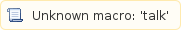
The Fees grid is a list of a OneStrata enterprise's Fee records. By default, inactive Fee records are not displayed on the Fees grid.
The following table contains information about columns in the Fees grid:
Column Name | Description |
|---|---|
Status | The status of the Fee record:
|
ID (Fee Record ID) | The OneStrata identification number of the Fee record. |
| Name | The unique name of the Fee record. |
| Fee Type | How the Fee record will be entered on a media schedule.
|
| Media Type | The Media Type that the Fee record can be applied to. |
Rate Type | The Rate Type of the Fee record.
|
Vendor Rate | The vendor rate of the Fee record. Depending on Cost Type of the Fee record, this value is the Vendor Net Rate or the Vendor Gross Rate. |
Cost Type | The Cost Type of the Fee record:
|
Cost Category | The Cost Category of the Fee record. |
Agency | The Agency that the Fee record is applied to. If the Agency column is empty, the Fee record is an enterprise-level Fee record that is applied to all Agencies. |
Business Unit | The Business Unit that the Fee record is applied to. If the Business Unit column is empty, the Fee record is an enterprise-level Fee record that is applied to all Business Units. |
Client Group | The specific Client Group(s) that the Fee record is applied to, if any.
|
Client | The specific Client(s) that the Fee record is applied to, if any.
|
Payee | The Payee associated with the Fee record. |
Order Partner | The Order Partner associated with the Fee record. |
Supplier | The Supplier associated with the Fee record. |
Currency | The currency in which the Fee record is applied. |
Valid From / Valid To | The date range that the Fee record is valid for. |
Last Modified | Which OneStrata user last modified the Fee record, and when. |
Client Rate Widget Reference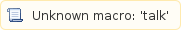
The Client Rate widget displays rate information about the specific Client Group or Client entities that a Fee record applies to, if any. Users can only see the client rate details for Client and Client Group entities that they have access to.
The following table contains information about columns in the Client Rate widget.
| Column Name | Description |
|---|---|
| Client | The name and system UID (unique ID) of the Client Group or Client. |
| Valid From | The date from which the Fee record applies to the Client Group or Client. |
| Rate | The Client Net Rate that applies to the Client Group or Client. If the margin workflow is enabled, users can create Fee records that have separate Vendor Net Rate and Client Net Rate values. |


