|
Media Tab UI Elements
The Administration > Reference Data > Medias tab displays information about an enterprise's Media Types.

The Medias tab contains the following elements:
| Item | Description | |
|---|---|---|
| 1 | Reference Data navigation tabs | |
| 2 | Media Types Grid | A list of an enterprise's Media Types. For more information, see Media Types Grid Reference. |
| 3 | +Add media Type | Click to create a new Media Type. |
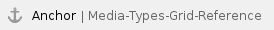 Media Types Grid Reference
Media Types Grid Reference
The following table contains information about columns in the Media Types grid:
Column Name | Description |
|---|---|
Media Type | The system media type of the Media Type; this value is always Digital. |
UI Name | The name of the Media Type. |
Finance Code | An identifying code for the Media Type. |
Valid From / Valid To | The date range that the Media Type is valid for. |