|
Overview
Mapping (also known as "linking"), a FreeWheel DSP (previously "Beeswax") advertiser sets that advertiser as the default FreeWheel DSP advertiser for the client of the current OneStrata campaign.
After a default FreeWheel DSP advertiser is set, for any Cost Line that:
- is in a OneStrata campaign for the same client as the campaign that the default FreeWheel DSP advertiser was set in; and
- has a Supplier linked to FreeWheel DSP,
when linking the Cost Line to a FreeWheel DSP campaign, the Advertiser field is automatically populated with the default FreeWheel DSP advertiser.
If users want to link the Cost Line to a FreeWheel DSP campaign under a different advertiser, the Advertiser field can be manually cleared and any valid FreeWheel DSP advertiser can be selected instead.
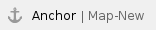 Map a New FreeWheel DSP Advertiser
Map a New FreeWheel DSP Advertiser
To map a new FreeWheel DSP advertiser (to create a new FreeWheel DSP advertiser and set it as a default FreeWheel DSP advertiser), do the following:
- Go to the DSP dashboard for FreeWheel DSP.
- If not logged in already, log in to FreeWheel DSP.
- In the Advertiser Details section, select Map Advertiser to open the Map Advertiser widget.
If a FreeWheel DSP advertiser is already mapped to the current Client, the Map Details button is not available. Instead, the Advertiser Details section displays the mapped advertiser. - In the Map Advertiser widget:
Section Name Field Name Step(s) Essential Settings Create Advertiser / Existing Advertiser Check that the Create Advertiser option is selected. If not, select Create Advertiser. Essential Settings Name Choose one of the following options:
- Keep the automatically generated FreeWheel DSP advertiser name. By default, the advertiser name is the same as the OneStrata Client name.
- Enter the desired FreeWheel DSP advertiser name.
Essential Settings Advertiser Domain Enter the website domain of the FreeWheel DSP advertiser. Essential Settings Category Select the category of the FreeWheel DSP advertiser. Essential Settings Optional
Notes
Optional: Enter additional notes about the FreeWheel DSP advertiser. Default Settings Default Continent Select the continent that line items for the FreeWheel DSP advertiser will be served in.
The available options depend on the settings of the connected FreeWheel DSP instance.
Default Settings Default Currency Select the currency assigned to FreeWheel DSP campaigns created for the FreeWheel DSP advertiser:
The available options depend on the settings of the connected FreeWheel DSP instance.
SKAd Network Read-only
Enable SKAd Tracking
SKAd tracking is automatically not enabled.
SKAd tracking can be enabled for an advertiser within the FreeWheel DSP platform.
- Keep the automatically generated FreeWheel DSP advertiser name. By default, the advertiser name is the same as the OneStrata Client name.
- Select Create & Map.
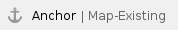 Map an Existing FreeWheel DSP Advertiser
Map an Existing FreeWheel DSP Advertiser
To map an existing FreeWheel DSP advertiser (to set the advertiser as a default FreeWheel DSP advertiser), do the following:
- Go to the DSP dashboard for FreeWheel DSP.
- If not logged in already, log in to FreeWheel DSP.
- In the Advertiser Details section, select Map Advertiser to open the Map Advertiser widget.
- In the Map Advertiser widget:
Section Name Field Name Step(s) Essential Settings Create Advertiser / Existing Advertiser Check that the Existing Advertiser option is selected. If not, select Existing Advertiser. Essential Settings Name Search for a FreeWheel DSP advertiser by entering at least three letters of the advertiser name.
Then, select the desired advertiser.
Essential Settings Advertiser Domain The value of the Advertiser Domain field is automatically populated from the selected FreeWheel DSP advertiser and cannot be changed within OneStrata. Essential Settings Category The value of the Category field is automatically populated from the selected FreeWheel DSP advertiser and cannot be changed within OneStrata. Essential Settings Optional
Notes
The value of the Notes field is automatically populated from the selected FreeWheel DSP advertiser and cannot be changed within OneStrata. Default Settings Default Continent The value of the Default Continent field is automatically populated from the selected FreeWheel DSP advertiser and cannot be changed within OneStrata. Default Settings Default Currency The value of the Default Currency field is automatically populated from the selected FreeWheel DSP advertiser and cannot be changed within OneStrata. SKAd Network Enable SKAd Tracking
The value of the Enable SKAd Tracking toggle is automatically populated from the selected FreeWheel DSP advertiser and cannot be changed within OneStrata. - Select Link.
Unmap or Remap FreeWheel DSP Advertiser
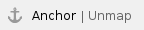 Unmap a FreeWheel DSP Advertiser
Unmap a FreeWheel DSP Advertiser
Unmapping a FreeWheel DSP advertiser removes it as the default FreeWheel DSP advertiser for the current OneStrata Client.
- Unmapping a FreeWheel DSP advertiser does not affect any previously linked FreeWheel DSP campaigns with that advertiser.
- Once a FreeWheel DSP advertiser is unmapped, a different FreeWheel DSP advertiser can be mapped to the current OneStrata Client.
To unmap a FreeWheel DSP advertiser, do the following:
- Go to the DSP dashboard for FreeWheel DSP.
- If not logged in already, log in to FreeWheel DSP.
- In the Advertiser Details section, select Details to open the Advertiser Details widget.
- At the bottom of the Advertiser Details widget, select Unlink. This opens a message asking the user to confirm that the advertiser should be unlinked.
- Confirm that the advertiser should be unlinked by selecting Unlink.
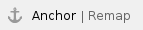 Remap a FreeWheel DSP Advertiser
Remap a FreeWheel DSP Advertiser
To remap a FreeWheel DSP advertiser (change the default FreeWheel DSP advertiser to a different FreeWheel DSP advertiser), do the following:
- Unmap the current FreeWheel DSP advertiser.
- Map the desired FreeWheel DSP advertiser.